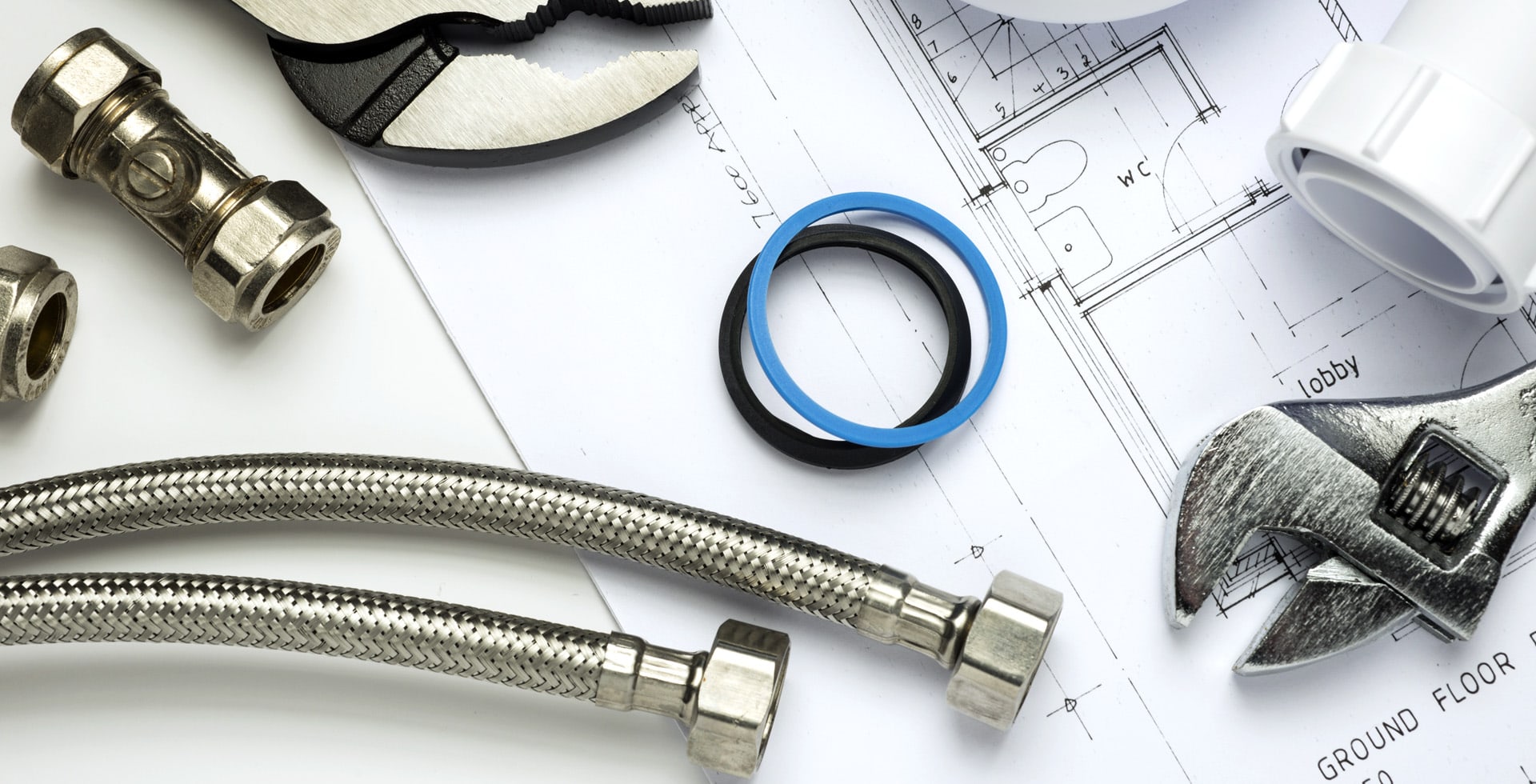How to Replace a Garage Door Remote Battery
Garage door remotes are essential for providing convenience and security to your home. Over time, batteries in these remotes will deplete, necessitating a replacement. Understanding how to replace a garage door remote battery can save you time and ensure smooth operation. This guide offers a step-by-step approach to help you replace the battery with ease.
Why Replace Your Garage Door Remote Battery?
There are several reasons to replace the battery in your garage door remote:
- Continuous Operation: A dead battery will prevent the remote from functioning, hindering access to your garage.
- Security: A working remote ensures that your garage door operates properly, maintaining the security of your home.
- Preventive Maintenance: Regularly changing the battery can prolong the life of your remote and avoid unexpected issues.
Identifying the Right Battery
Before replacing the battery, it’s essential to identify the type of battery your garage door remote requires. Most remotes use either:
- CR2032: A common lithium battery used in various remotes.
- 9V Battery: Typically found in larger or more advanced remotes.
- AAA or AA Batteries: Some models may use standard alkaline batteries.
To find the exact battery type, check the user manual or look for a battery number printed inside the remote casing.
Tools You May Need
Gather the following tools before proceeding to change the battery:
- New battery (correct type for your remote)
- Small flathead screwdriver (if needed to open the remote)
- Tissue or cloth (to handle the battery safely)
Steps to Replace Your Garage Door Remote Battery
Step 1: Open the Remote
Locate the battery compartment on your remote. This is often located on the back or the underside of the remote.
- Some remotes may have a sliding cover; simply slide it open.
- Others may require a small flathead screwdriver to gently pry open.
Step 2: Remove the Old Battery
Carefully take out the old battery by:
- Gripping the battery from the sides and lifting it out.
- If it’s stuck, gently use a screwdriver to pry it out, ensuring you don’t damage the remote.
Step 3: Insert the New Battery
Before inserting the new battery, take note of the orientation:
- Look for a ‘+’ sign that indicates the positive side of the battery.
- Insert the new battery in the same orientation as the old one.
Step 4: Reassemble the Remote
After inserting the new battery:
- Replace the cover by sliding or snapping it back into place.
- Ensure it clicks to confirm it’s securely closed.
Step 5: Test the Remote
With the new battery in place, it’s time to test your remote:
- Stand a reasonable distance from the garage door.
- Press the button on the remote to see if the door responds.
If the door opens or closes as expected, you have successfully replaced the battery!
Additional Tips
To maximize the lifespan of your garage door remote battery and ensure reliable operation, consider the following tips:
- Always use high-quality batteries to minimize risk of leakage or malfunction.
- Store spare batteries in a cool, dry place to prolong their life.
- If your remote shows signs of decreased performance soon after replacing the battery, it may be damaged and require replacement.
- Keep your remote clean to avoid dirt from interfering with its function.
Conclusion
Replacing a garage door remote battery is a straightforward and essential task for maintaining the functionality of your remote. By following the steps outlined above, you can effectively replace the battery and ensure your garage door operates smoothly. Remember to store spare batteries and check the condition of your remote regularly for continuous convenience and security at your home.